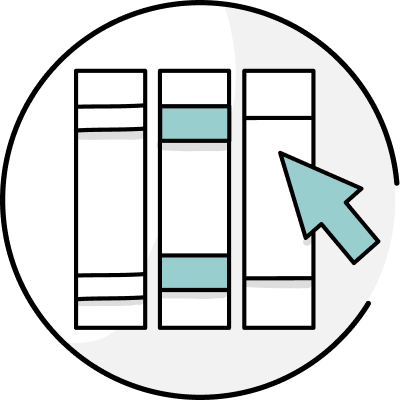Table of Contents
The best letters are concise, clear, and engaging. Crafting writing that ticks these three boxes is difficult.
That’s where letter writing software steps in. A good letter writing app can help you express your ideas quickly and cleanly. It can also help to shorten your text and optimize it for your intended reader.
Here are nine of the best letter writing apps. For each app, we have assessed the price, features, any integrations, and the overall usability.
List of Letter Writing Apps
Here are nine of the best letter writing apps on the market today.
ProWritingAid
ProWritingAid is a writing app and editing tool that can help you write letters that are eloquent and succinct.
The tool offers 20+ editing features and reports you can use to help your writing shine. The Repeats report keeps your writing engaging. The Readability reports provide suggestions to cut vague words, replace clichés, and remove sticky sentences. Plus, there is a thesaurus, consistency checks, and much more.
In addition to these, you can also see in-tool articles, videos, and quizzes so you can learn and improve your letter writing as you go.
With a Premium Pro license, you also get access to Sparks, which is an AI generative tool that provides more options than almost any other software on the market, including QuillBot. With Sparks, you can improve fluency, summarize text, add sensory descriptions, expand from notes, make present or past tense, add dialogue, quotes, emphasis, counterarguments, and so much more.
Integrations: Windows, Mac, MS Word (Windows and Mac), Google Docs, Scrivener, Final Draft, Chrome, Firefox, Safari, and Edge.
Price: ProWritingAid has three pricing options: Free, Premium, and Premium Pro. The free version allows users to access 20+ reports with a 500-word limit. The Premium plan has an unlimited word count, and it costs just $10 a month. The Premium Pro plan comes with 50 rephrases a day and costs $12 a month.
Conclusion: ProWritingAid is a brilliant all-around tool for all types of writing, including letter writing and creative writing. Sign up for free today.
Anyword
Anyword is an AI letter writing tool designed for marketers.
It can create a variety of AI generated content in your brand voice, including letters, emails, ads, social media posts, and web pages. The tool analyzes your published content in order to learn and replicate your brand voice, tone, and messaging. You can optimize this process by feeding the tool information about which pieces of content were the most successful for your business.
Integrations: Chrome, Notion, Canva, and more.
Price: There are four plans: Starter, Data-Driven, Business, and Enterprise. The Starter plan is $39 a month and is suitable for one user. The Data-Driven plan allows up to three users and is $79 a month. The Business plan is $249 a month and also allows three users alongside additional integrations with other marketing channels. The Enterprise plan has pricing on request and includes customizable security options.
Conclusion: With the cheapest plan coming in at $468 a year, it is likely too pricey for small businesses, or people who want occasional help writing letters, but it’s a decent option for medium-sized businesses.
LanguageTool
LanguageTool is a paraphraser, text editor, and grammar checker that can help with letter writing.
It can fix punctuation mistakes, help with formatting, and allow you to set up your own style guide. Premium users also have access to unlimited rephrasing, while Free users are limited to five per day.
Additionally, LanguageTool works in over 25 languages, including English, Spanish, French, and Italian. Although it doesn’t offer the option to translate any text.
Integrations: Chrome, Edge, Google Docs, Firefox, and more.
Price: There are three plans: Free, Premium, and Teams. The Free plan offers basic features, with the advanced features behind a paywall. The Premium plan offers four payment intervals, with the cheapest being the two-year plan, and the most expensive being the monthly. The Teams plan is priced per number of users and offers additional features like a team style guide and dictionary.
Conclusion: LanguageTool’s price is on the lower end, and it offers a fair selection of features. However, it doesn’t offer advanced writing suggestions, such as readability scores and consistency checks.
Writesonic
Writesonic is an AI writing app that generates text, images, and audio.
It pulls information from Google, and it has built-in SEO optimization tools. The tool also offers the ability to generate prompts if you are facing writer’s block.
One of the most popular features is brand style, which allows you to create content, such as a letter, that is in line with your brand voice. This helps users to ensure their content is always consistent.
Integrations: Zapier.
Price: There are four plans: Free, Freelancer, Small Team, and Enterprise. The Free plan has a maximum of 10,000 words a month. The Small Team costs $13 a month, and the Freelancer costs $16 a month. They both offer a few more features than the Free plan. The Enterprise plan is $500+ a month and offers enhanced security, onboarding, and support.
Conclusion: The tool speeds up letter writing and general content creation, but the difference between the four plans is not clear, and they are on the higher end of the pricing spectrum.
Copy.ai
Copy.ai is a generative AI copywriting tool designed for marketing and sales teams.
It can be used to generate letters, articles, social media posts, emails, and more. One of its top features is that it is available in over 25 languages, including English, Chinese, and Spanish.
Integrations: Zapier, Chrome, and desktop apps for Windows and Mac.
Price: There are five pricing options: Free, Pro, Team, Growth, and Scale. The Free option is designed for individuals, so if you only need the tool for yourself, you are in luck. The other plan options are based on team size. For example, a Pro license has up to five seats and costs $36 a month. The Scale option has up to 200 seats and costs $3,000 a month.
Conclusion: Copy.ai is a suitable tool for single marketers because it’s free, but if you have a larger team who needs help writing letters, it can be prohibitively expensive.
Ulysses
Ulysses is a mobile writing app designed specifically for Apple users. There isn’t currently a Windows integration.
It has a clean UI for distraction-free letter writing. The tool also offers dark mode and full-screen writing mode, so you can customize your experience.
It also has brilliant features for organization, including filters, which allow you to find content quickly. Keywords allow you to categorize work, and groups allow you to collate work, for example, different levels of draft for the same project.
Integrations: Mac, iPad, and iPhone.
Price: There are two plans: Personal and Business. The Personal plan can be shared with up to five family members, and it costs $39.99 per year. The Business plan is priced per user and offers the same features as the personal plan.
Conclusion: Although the features are useful, similar ones are available for free in other tools. But if you write large quantities of letters and like to have everything in one place, it may be worth trialing.
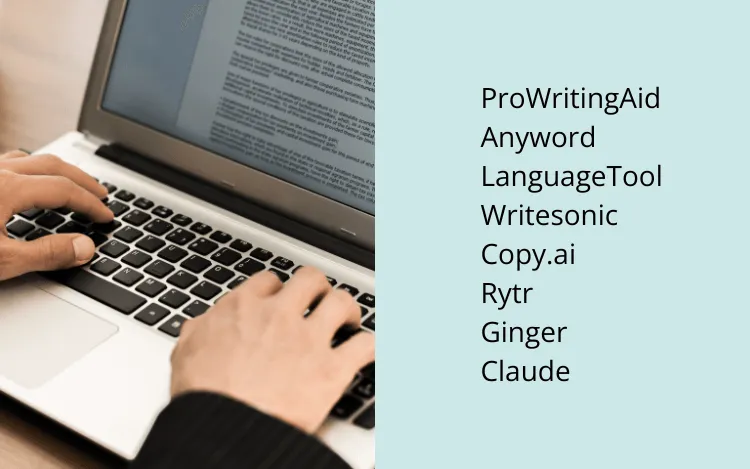
Rytr
Rytr is an AI copywriting software designed for content creators.
It can create letters, blog post outlines, copywriting frameworks, emails, social media captions, SEO meta titles, marketing copy, job descriptions, and more.
The tool works in over 30 languages, and it has a built-in plagiarism checker, which ensures all copies are original. It also has an image generator, although this is limited on every plan, including Unlimited.
Integrations: Chrome and desktop apps for Mac and Windows.
Price: There are three plans: Free, Saver, and Unlimited. The Free plan allows you to generate 10,000 characters per month. The Saver plan costs $9 a month and allows you to generate 100,000 characters and 20 images. The Unlimited plan costs $29 a month and allows for unlimited content generation.
Conclusion: It’s adept at generating short-form copy, such as letters and emails, but it isn’t as good at creating long-form written content, such as reports and articles. If you want a letter writing tool that also accommodates your other writing needs, Rytr isn’t the best option.
Ginger
Ginger is an AI-powered writing app and proofreading tool designed for all types of writing.
The tool offers basic grammar and spell-checking, which you can accept and correct in bulk, a translator, a rephraser, text-to-speech, and more.
The translator is the feature that sets Ginger apart. It allows you to translate into 50 languages, plus it can proofread text in those languages too.
Integrations: Microsoft Office, Gmail, Chrome, Safari, Edge, desktop and mobile apps, and more.
Price: There are six plans: Free, Monthly, Quarterly, Annual, 2-year, and Teams. The Monthly plan is $19.99, and the 2-year plan is $120 overall. The Teams plan is $4.99 per month per member. Each paid plan offers the same features.
Conclusion: It’s a top choice for English second language (ESL) letter writers because of the translator, but for native English speakers, it doesn’t have as many advanced features as some of the other letter writing tools on this list.
Claude
Claude is an AI copywriting assistant that is accessible through an intuitive interface.
It’s designed for business professionals and can help with coding, letter writing, general content generation, customer support, editing, translation, summarization, and more.
One reason the tool is so popular is its high level of security. Unlike many other generative AI tools on the market, Claude does not use user data to train its model. This makes it perfect for businesses who need help working with sensitive information.
Integrations: Zapier.
Price: There are two options, Claude Instant and Claude 2. Claude Instant is good for lightweight requests at a reasonable price. Claude 2 is a more expensive advanced version of the tool that is designed for complex tasks. Each plan is priced per million tokens, which are used to complete actions.
Conclusion: Claude is an excellent option for business professionals who frequently write letters and other content. However, if you are a casual user, its functionality is probably more advanced than you need.
How to Pick an Online Letter Writing App
Each writing software has unique features, and they all come in at different price points. This means that there is no “best” letter writing app for everyone.
Instead, you need to determine which software is best for you and your requirements. To do this, we recommend you ask yourself four questions.
First, determine your budget. You can find letter writing apps that are free, and others cost in excess of $500. It’s important to decide on a budget first to ensure you do not fall in love with a tool you can’t afford.
Second, assess your current writing process. Would you like your new software to integrate with, or sit separate from, your current tools?
Third, decide which features would be most useful for you. Would you like AI tools, or would you rather not use them? Do you need advanced grammar, spelling, and punctuation corrections? Do you require translation features?
Fourth, establish how long you are prepared to spend learning how to use a new tool. Some tools are intuitive, and you can start using them straight away. Other tools are much more complicated and may take weeks to learn.
If you’re looking for an intuitive tool with 100s of integrations that can help you with every aspect of letter writing, from ideation, to drafting, to editing, to proofing, then why not give ProWritingAid a try?
We offer a 3-day money-back guarantee for our yearly and lifetime memberships, or you could sign up for a free plan that will allow you to test all the features on up to 500 words of your text.