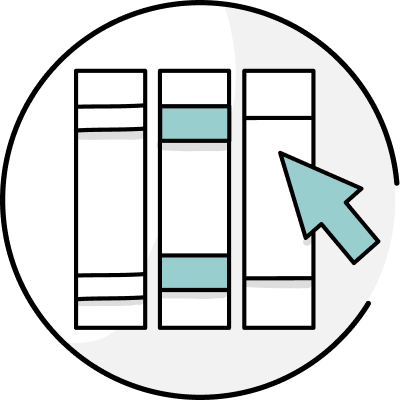Being a teacher is hard.
Aside from the fact that you are responsible for shaping the future of hundreds of students, you have dozens and dozens of tasks related to organization, personalization, and communication that are necessary to do your job.
How, then, are you supposed to balance being in the classroom and teaching with grading, writing lesson plans, talking to parents and having a life outside of work?
The answer lies in technology. Today, there are a number of ways to use artificial intelligence to make your life and work as a teacher much easier. In this article, we’ll cover five ways you can use technology and artificial intelligence in the classroom, and provide recommendations for software you can use.
#1: For Grading

For many teachers, the work day doesn’t end when students go home. After that, they need to spend hours grading student assignments. Teachers at all levels (primary through upper grades) struggle with managing their grading workload.
What’s worse, grading often comes at the expense of other necessary tasks, like lesson planning or communicating with parents. It can be difficult to prioritize what needs to get done, so many teachers end up working incredibly long hours to make sure every task is complete.
That’s where technology can help. While software can’t grade everything for teachers yet, it can go a long way. Virtual grade books can keep scores organized and generate automatic reports, while artificial intelligence can also assist in grading multiple choice and short answer questions, saving hours of time and energy.
Software Recommendation: Markboard
Markboard is a standards-aligned assessment grading platform that allows teachers to track student comprehension. With Markboard, you can get real-time data about student performance, allowing you to make quick changes that can boost their learning.
#2: For Providing Personalized Math Practice

If you teach math, you know that your students are often at different levels of achievement. Some may need help mastering the basics, while others are ready for more advanced challenges.
Artificial intelligence can helping by designing practice problems that specifically meet each of your student’s unique skills and weak spots. Problems will get harder or easier based on how the student is performing, allowing them to build needed fluency. You’ll also get important data as a teacher and know what your students are doing well on versus what they need extra help with.
Software Recommendation: ST Math
ST Math is a visual instructional program that builds a deep conceptual understanding of math through rigorous learning and creative problem solving to engage, motivate, and challenge students toward higher achievement. ST Math’s visual learning is great for students who are intimidated by equations—they’ll master basic skills without even knowing it.
#3: For Teaching Students How to Edit

When it comes to writing and editing, practice makes perfect. But as a teacher, every writing assignment you produce means hours and hours of grading. Oftentimes, you’ll spend more time reminding students about commas they’ve missed than getting to the meat of their essay structure. While each are equally important, there are simply not enough hours in the day to do both.
That’s where technology comes in! Editing technology can help catch students’ grammar mistakes so you don’t have to. The result? Better written papers that you can spend more time tearing apart for conceptualization and execution, rather than grammar mistakes.
Software Recommendation: ProWritingAid
ProWritingAid is an editing software tool, grammar checker, and writing teacher all rolled into one. While many other grammar checkers only catch mistakes, ProWritingAid goes so far as to catch, correct, and instruct. Each mistake comes with a short and long form explanation, so students can learn as they fix. ProWritingAid also has more robust reporting than any other grammar checker, with reports on everything from missing commas to transitions to plagiarism.
#4: For Classroom Management

Classroom management is difficult for any teacher. Keeping track of everything that happens throughout the day is a full-time job in itself. While time-consuming, tracking behavior is necessary for grades, parent-teacher conferences, and to get students the support they need. Software can help teachers report on student behavior more fluidly. With many apps, you can track behavior in real time, rather than waiting until your next break to record what happened.
Software Recommendation: ClassDojo
Class Dojo is an online behavior management system intended to foster positive student behaviors and classroom culture. Students earn ‘Dojo Points’ based on their classroom conduct. Teachers use Class Dojo to keep parents up to date on student progress and classroom happenings. The best part? Class Dojo is completely free.
#5: To Reinforce that Trial and Error Is Okay
The best part about using technology in the classroom is that technology is responsive to your students’ needs. It reinforces that trial and error is okay. Students roll from problem to problem, correction to correction, all while learning that making mistakes is normal and building their knowledge.
Technology gives students the personal attention and confidence to err and learn from it. For instance, when using ProWritingAid, students will identify mistakes in their work and fix them in real time without feeling the shame of receiving a hard copy paper marked up with red pen.
Your students can learn and grow by themselves; you as teacher can reduce your workload. Win-win!