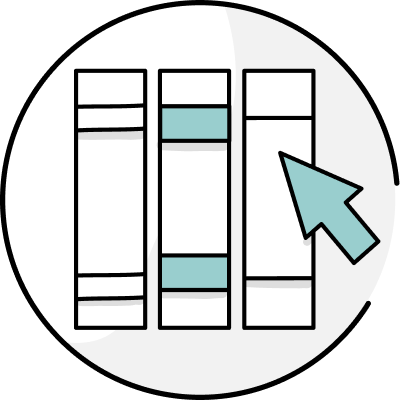Editing Is the Key to Winning the Page Turner Awards
Getting ready to submit your Page Turner Awards entry? You’re probably asking yourself a few questions:
- How do I know if my work is ready?
- Is my idea good enough?
- Is my writing doing my ideas justice?
The answers to these questions lie in your editing process.
ProWritingAid is an editing software built by writers, for writers. It features over 25 info-packed reports on each of the key areas of your edit, from sentence structure, passive voice, and word choice, all the way down to spelling and grammar correction.
ProWritingAid’s editing tools work wherever you write, with integrations for Word, Scrivener, Google Docs, and your browser to help make editing easy.
Try ProWritingAid for Free
Ready to take your manuscript from good to award-winning? You can access all of the reports we mention in this article with a free ProWritingAid account.
Sign up now to start improving right away.
Why Do I Need to Edit My Page Turner Entry?
The judges only see one chapter of your work, so that chapter has to be awesome.
With so few words, any errors will also be glaringly obvious. A typo or grammar error in the first line of your entry could be the difference between a judge reading (and loving) your submission or placing it aside.
The judges aren’t only judging your writing. They’re judging your editing, too.
Chances are, you’re doing your own editing at this stage. That’s fine—you know your work best, after all.
But conducting a thorough self-edit takes time and an eye for detail. It’s easy to miss errors or potential improvements when you’ve read over your work repeatedly.
So how can you edit accurately and efficiently, while also improving your writing technique?
ProWritingAid has all the tools you need. It notices errors you’ve missed, and helps you spot your individual writing quirks like repeated and vague words that turn judges off.
Let’s take a look at how you can make your writing more engaging—and more likely to impress the all-star judging panel—with ProWritingAid.
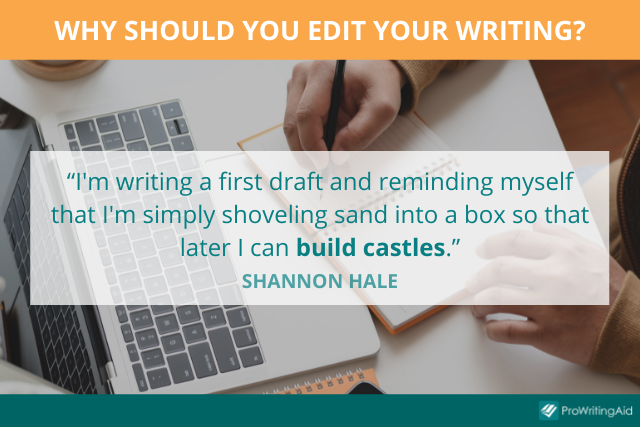
How Can ProWritingAid Help You Win the Page Turner Awards?
You’ve got the ideas, ProWritingAid gives you the confidence to share them.
If you ever make spelling and grammar mistakes, overuse the passive voice, struggle with pacing, or spend ages searching for the right word, then ProWritingAid can help you.
If you’re ready to edit, but you’re not sure where to start, ProWritingAid’s Summary Report is for you.
The Summary Report gives you an idea of how your writing performs in key areas like readability, passive voice, pacing, and repeated words.
You’ll see where you are meeting targets with your writing, and where you may need to improve.
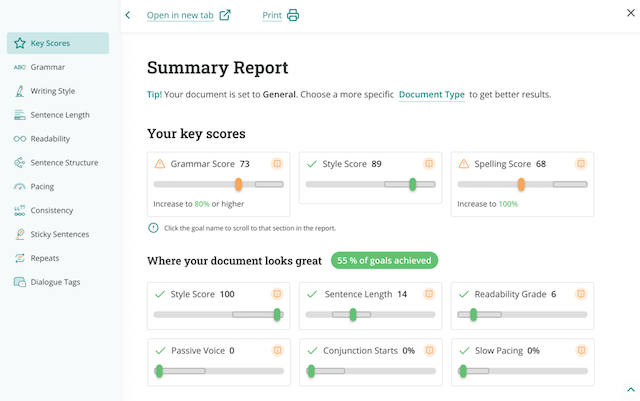
From there, you can click on each of these key writing reports to dive deeper into your words and learn how to improve.
Here are our top 10 tips to increase your chance of winning the Page Turner Awards (with ProWritingAid’s help).
1) Show You Mean Business with Perfect Spelling
Readers always notice sppeling mistakes. Did you notice my mistake there? Of course you did.
Even if your ideas are groundbreaking, spelling mistakes will make the judges think you don’t care about your entry.
We know that’s not true; you can re-read your work hundreds of times and still miss a glaring typo. So how do you guarantee error-free writing?
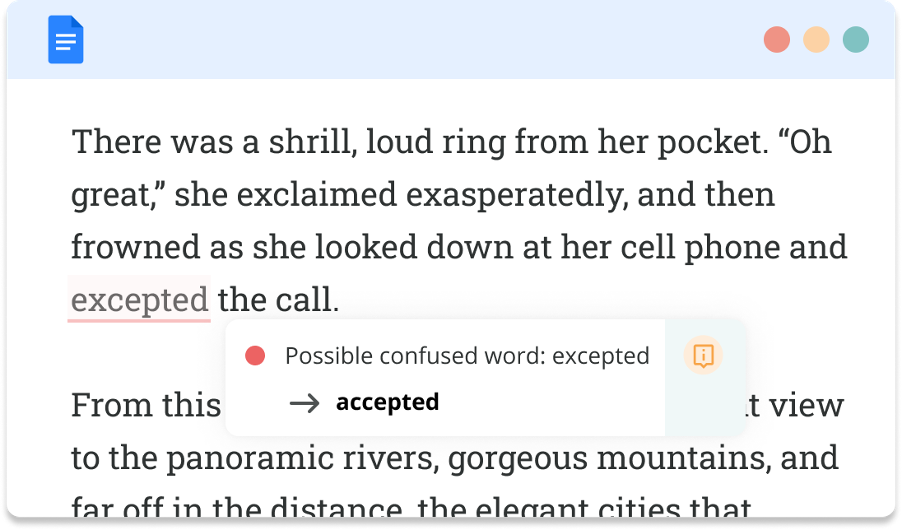
Your word processing software will pick up unfamilliar words like our "sppeling" mistake from earlier. But ProWritingAid goes several steps further.
ProWritingAid’s Realtime Checker scans your chapter for spelling, grammar, and style errors.
Our spell-check goes beyond the basics.
ProWritingAid:
- Offers corrections that fit your context
- Spots confused words like "effect" and "affect"
- Highlights English language inconsistencies like using "colour" and "neighbor" in the same document
- Tells you if you’ve spelled the name of a famous place or figure wrong
When you run the Realtime Report, you can submit your typo-free entry with confidence.
2) Improve Clarity by Eliminating Grammatical Errors
There are tons of grammar rules out there to remember. Sure you can look them up, but that relies on you knowing they exist in the first place.
And Googling whether you can start a sentence with "and" takes up valuable writing time.
ProWritingAid highlights thousands of corrections a real copy-editor would make so that your writing reads smoothly. Here are just a few:
- Don’t split the infinitive, unless you need to
- Only add a comma before "and" when it splits two infinitive phrases
- Use “A” before consonants and “an” before vowels, unless the consonant sounds like a vowel or the vowel sounds like a consonant
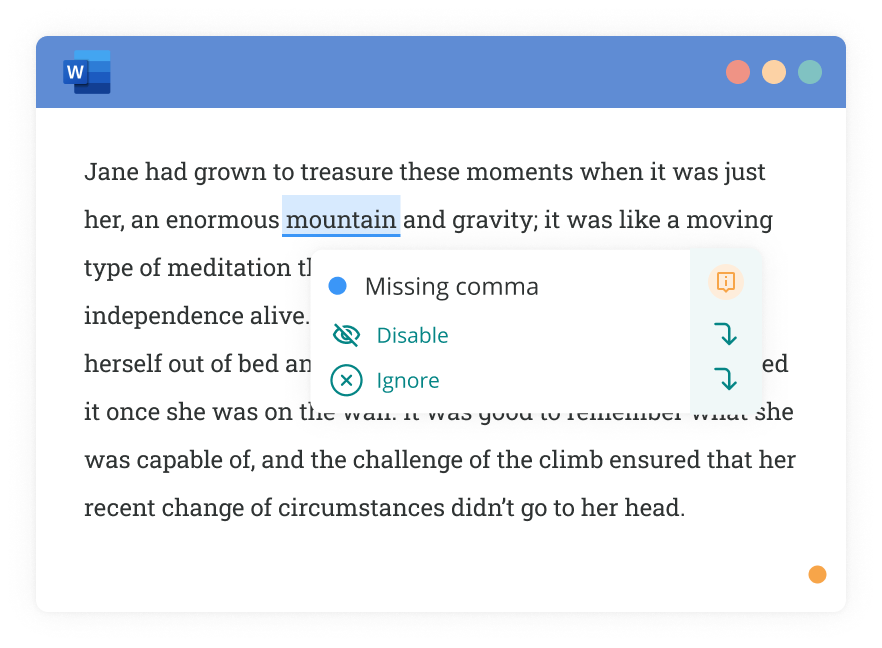
If this is starting to feel like a high-school English lesson, don’t worry. ProWritingAid comes with articles, videos, and quizzes built in so you’ll understand the changes you’re making and learn how to avoid making those mistakes next time.
If you broke a grammar rule on purpose, the "ignore" button allows you to hide that suggestion for the rest of your editing session so you don’t have to check the same sentence twice.
Let ProWritingAid catch punctuation, structure, and word choice issues so you don’t have to.
Strong spelling, punctuation, and grammar are key, but readability is just as important.
The rest of your edits will focus on helping your reader understand and connect with your ideas so that your entry is the one they remember.
3) Do Your Ideas Justice by Prioritising Readability
Readability is important. If you pack your writing with fancy words and complex sentence structures, your writing will hide your meaning.
The judges want to connect with your story. Your writing is the vehicle for them to do that.
Great writing isn’t about impressing readers with unusual words. It’s about sharing your ideas and stories in a way that is both understandable and enjoyable.
That’s why the majority of published writers write with language that 7th graders could understand. This is because the average adult in the United States reads at a 7th to 8th grade reading level (12-14 years old).
If you text is at a reading level of a 9th grader or above, it is inaccessible to a minimum of half the population.
Notice we say language; your ideas can be complex and mature, but the language you use to communicate them should be simple and clear.
But how do you know you’re hitting the mark? When you know what you’re trying to say, noticing overly complex writing becomes difficult.
One great way to test this is by having someone else read your work. But to get the most out of those readers, you should make your writing as clear as you can before asking them for feedback.
ProWritingAid’s Readability Report gives your writing a score on the Flesch Reading Ease Scale.
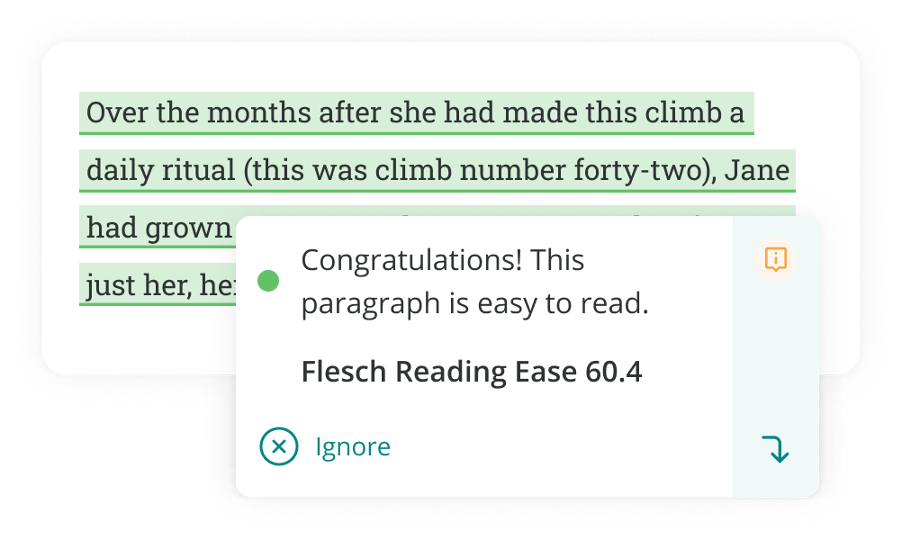
This accounts for average sentence length, your sentence length variety, and your vocabulary. The higher your score, the easier your writing is to read. Scores between 60 and 90 indicate good readability.
With that being said, there are three easy ways to improve readability.
- Shorten your sentences. If a sentence can be split, split it.
- Simplify your vocabulary. Could it destroy your opponent in Scrabble? You probably don’t need it.
- Remove unnecessary jargon. If it isn’t essential to the meaning, take it out.
These are three key steps you can take to improve readability. But there are some other key ways to help your ideas shine.
4) Keep the Judges Hooked by Avoiding Passive Voice
Every complete sentence contains a subject. This is the who or what that drives the sentence’s action. The subject usually acts on an object.
When you use the passive voice, you make the object the star of the sentence. However, without the subject, the object has no context.
Imagine your character has bought their friend a special gift. You want the reader to focus on the recipient’s reaction. Here are two ways it could go:
Passive voice: The gift was opened by Julia, who widened her eyes.
Active voice: Julia’s eyes widened as she opened the gift.
When you use the active voice, you give the reader the information they need to follow the sentence up front, making it easier to read. You usually also reduce wordiness, again improving readability.
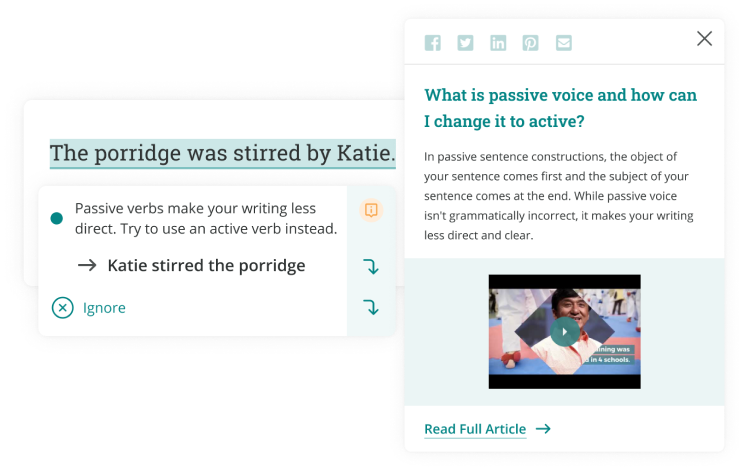
More than anything, that first sentence is boring. It takes too long to say too little.
If the judges have to fight their way through unnecessary words, they won’t see your talent for creating characters or writing spellbinding description.
ProWritingAid highlights your passive sentences so you can convert them.
Make your sentence’s subject the star so your reader knows who or what is acting and why at all times.
5) Engage Your Reader with Vivid Word Choices
Once you’ve simplified your vocabulary, you need to make it specific. Vague words create vague images, and those won’t stick in the judges’ minds.
Words like "tall," "cold," and "beautiful" are subjective. One person’s "cold wind" may be another’s "spring breeze." Using specific language helps solidify an image in your reader’s mind.
ProWritingAid’s Diction Report highlights your vague language. Then, once you know where you need to improve, the Thesaurus Report helps you identify contextually relevant synonyms.
The Thesaurus shows relevant replacements for the nouns, verbs, and adjectives in your document as you’re editing, with no need to risk getting distracted checking dictionary sites.
6) Let Your Dialogue Speak for Itself by Reducing Speech Tags
Complex dialogue tags can detract from a piece of excellent dialogue rather than add to it.
Take this sentence:
“I love twinkling Christmas lights” she vivaciously squealed.
Your attention is instantly drawn to the words outside the quotation marks rather than what is being said.
By replacing the complex dialogue tag with “said” and adding an exclamation mark, my sentence becomes shorter and simpler whilst maintaining its core message.
“I love twinkling Christmas lights!” she said, gazing up at them.
For all those times that you were told “said is dead” this might be a challenging tip to digest. Trust us on this one and just give it a go.
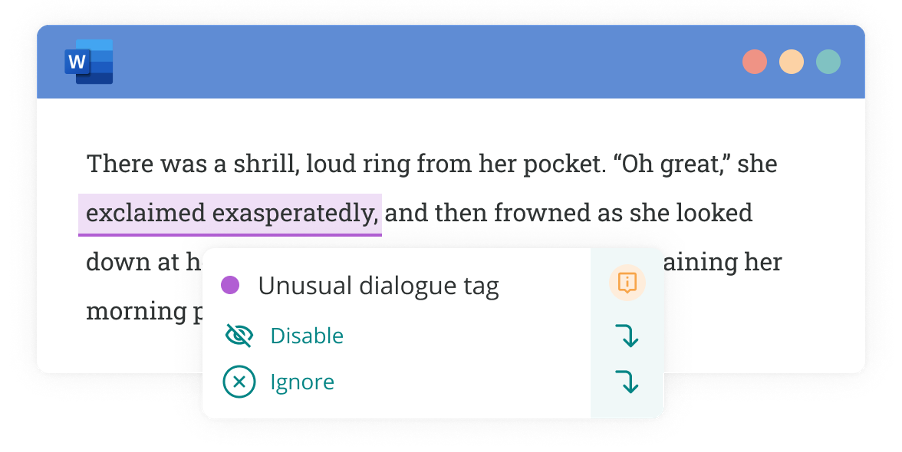
ProWritingAid’s Dialogue Report highlights all the dialogue tags in your writing so you can check them for necessity and specificity.
If you find that you have written “said” seven times in one page you may be using too many unnecessary dialogue tags which can also be problematic. Only use a dialogue tag when it would be unclear who is speaking without one.
Too many tags is also a sign that you’re telling instead of showing, which leads us on to our next tip.
7) Immerse the Reader in Your Characters’ World by Targeting All 5 Senses
Show, Don’t Tell. This is a writer’s golden rule.
Including all 5 senses (sight, smell, sound, taste, and touch) invites your reader to immerse themselves in the story rather than view it from above.
Instead of saying “the cake smelt amazing,” think about why you are mentioning the smell.
By writing that "the baking cake filled the air with the spicy smell of cinnamon and the comforting hug of vanilla, like countless childhood weekends spent in her grandmother’s kitchen," you show the reader more about your character.
Almost every writer is guilty of favoring one or two senses over the others—usually sight. But exploring the rest of the senses helps tell your reader more about how your character sees the world you have created.
ProWritingAid’s Sensory Report shows you how many times you have used words relating to each sense. Take stock of the senses you already have, and look for places where a different sense could serve your reader better.
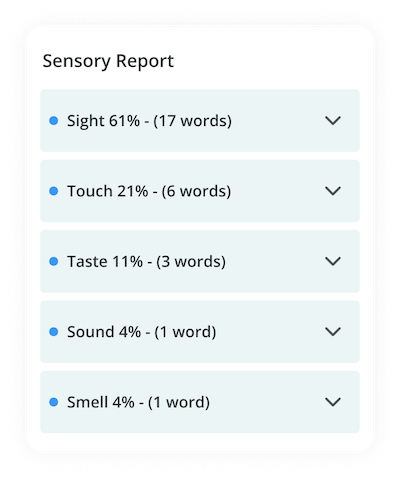
Bonus: Check Your Emotional Tells
Emotional tells do what they say: they tell your reader an emotion. You might write "Natasha felt brave," or "Luke was scared," neither of which tell us much about your characters’ individual experiences of those emotions.
ProWritingAid’s Style Report highlights emotion tells so you can revise them. Maybe fear for your character means a twitch in their eye or a tension between their shoulder blades?
8) Keep Your Reader Guessing by Eradicating Repeated Phrases
Repeating a word or phrase once might not be a crime but when that word or phrase appears multiple times, your reader may become so annoyed with that word or phrase that they are pulled out of your story entirely.
Most writers unconsciously rely on certain crutch words. When you rely on a particular description to keep the words flowing, it’s easy to miss it when you go back and edit—but the judges will definitely notice it.
You need another set of eyes. But with editors charging an average of $30-$60 per hour, that expert perspective can be out of reach for first-time authors.
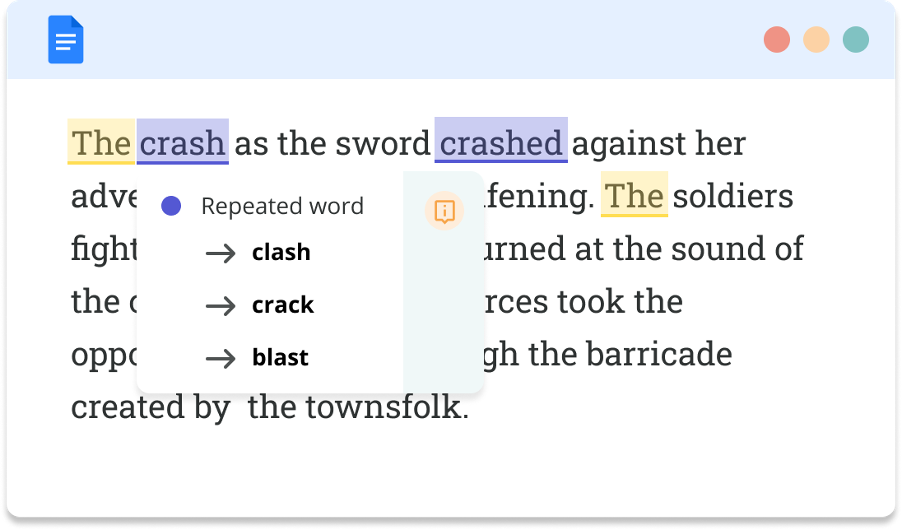
ProWritingAid’s Echoes and Repeats Reports help you spot what you might miss on your own.
The Echoes Report highlights all repeats within a few paragraphs of each other. For example, if a writer mentions the "plush" armchair and "plush" carpet in the same paragraph, it would notice that this is unusual and highlight it for consideration.
The Repeats Report highlights the most frequent phrases used over the entirety of your work.
Sometimes these are logical like the name of your character, but if you character is always smiling, you might want to check your emotion tells and show that they are happy in another way.
Naturally, some repeats are necessary and even aid the meaning of the work. You can ignore these, or any words where repetition has a desired effect. But it's always worth reviewing your other repeats to make sure every word is pulling its weight.
Remember: you only have 3,000 words to work with. Every word counts, so don’t risk wasting them on unnecessary repeats.
9) Control the Flow of Your Writing to Continually Delight Your Reader
Unless you are George R. R. Martin, a continuous flow of deaths in a novel can become monotonous. There is little impact in killing a character if your readers have no idea who they are past their name and occupation.
This principle applies to every situation, not just murder. If your character is tearfully saying goodbye to her family before embarking on a religious mission, your readers won’t feel the emotion if you have never delved into the family relationship before.
Every single story and screenplay needs a balance between action and backstory but it can be challenging to envision that on a large scale.
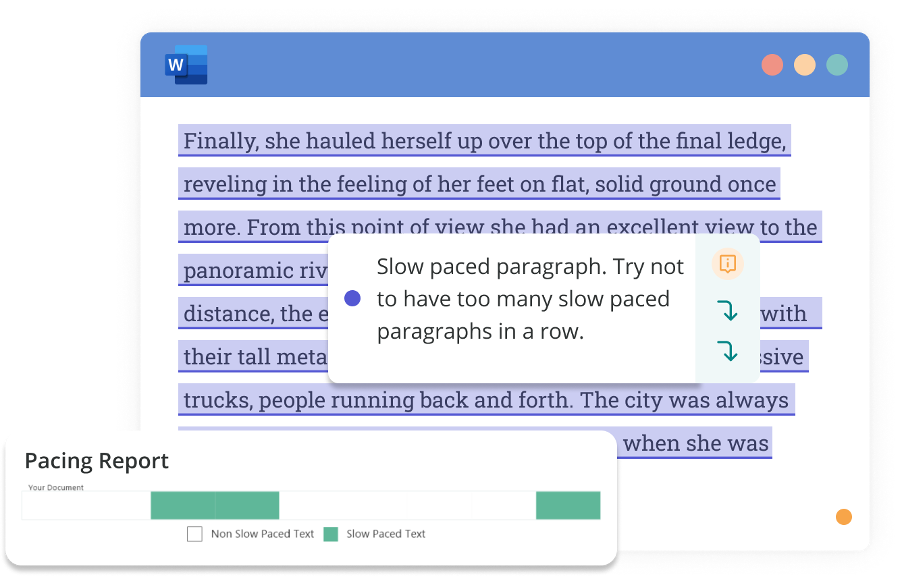
ProWritingAid’s Pacing Report finds slower-paced areas in your work so you can vary introspection with action. It saves you time spent re-reading your whole manuscript by showing you where to focus first.
If you find you have too many slow paragraphs you could:
Add some quick-fire dialogue
Add some action (this could look like a car chase, but it could also look like a dinner party or someone moving house)
If you find you have too many quick paragraphs you could:
Work on your worldbuilding
Include a memory of your character’s past life to explain their current situation
Add a scene that builds on a feeling or idea rather than a concrete storyline
10) Develop Your Story by Making Each of the 3,000 Words Count
Ever read a sentence that says nothing despite being over 30 words long? Enter the sticky sentence.
There are hundreds of essential words in English that serve no purpose but to “stick” a sentence together. Examples include: "it," "an," "as," "of," "up," and "with."
The sentence below contains no complex words, but is still difficult to work through. That is because 53% of the words are glue words.
- On Monday I made my way through the streets of Stockholm with the intention of finding a coffee shop that was open but I could not find one because it was snowing so I turned around and walked all the way back home.
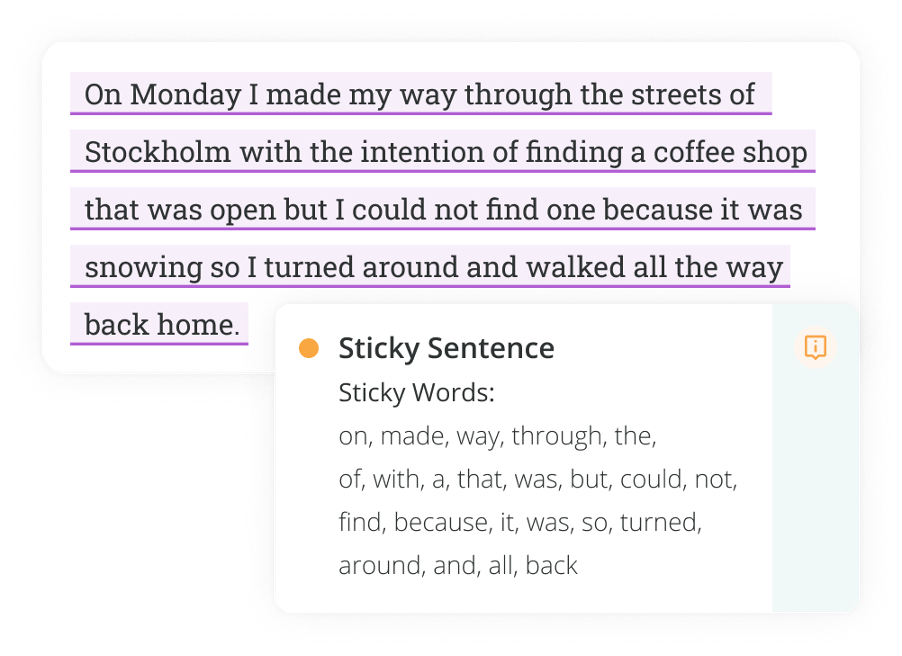
To fix a sticky sentence like this there are two options:
1) Delete unnecessary words. This often leaves your sentence feeling fragmented.
2) Rewrite the sentence whilst maintaining the key elements. This is how I fixed my story detailing my day in Stockholm.
- Monday’s heavy snow closed all the coffee shops in Stockholm, so I returned home without my normal morning latte.
This sentence isn’t going to win any awards, but it is easier to understand and it still conveys the same message. Check your entry with ProWritingAid’s Sticky Sentences Report to ensure every word counts.
How Do I Know When I’ve Finished Editing?
While ProWritingAid’s reports help you improve and assess the quality of your work, they can’t tell you when you have finished editing.
Writing is like baking a cake. Under-mixing the ingredients leaves you with an incohesive mess of ingredients. Over-mix, and you could end up with something dense and chewy.
If you under-edit, you’ll be left with errors and fragmented ideas. If you over-edit, you may lose that spark and your individual writing style.
You need to trust yourself. Once you’ve assessed the elements we’ve highlighted here and feel like your work is ready, submit it.
It’s always a good idea to have someone else read your work, too. Ask other writers you know to take a look at your work and give you their opinion as to what is and isn’t working.
With submissions opening in January and closing in May 2022, you still have time to start writing or to take your current manuscript from good to award-worthy.
Good luck everyone! May the odds be ever in your favor.
Edit Like A Bestselling Author
- Avoid embarrassing errors
- Improve the overall quality of your writing
- Help your storytelling skills shine through
Ready to show the judges you’ve got what it takes to be published? Sign up for a free ProWritingAid account today.