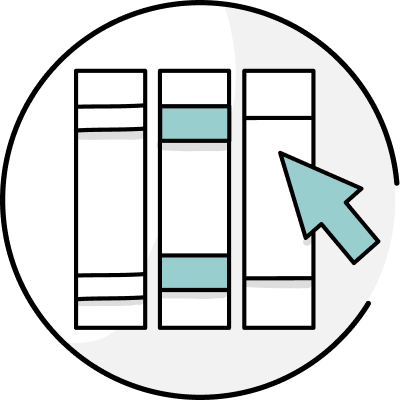Table of Contents
Wordtune and QuillBot are two well-known AI writing tools. On the surface, they appear to be similar, so it’s difficult to decide which tool is best for you.
We’re here to help. We’ve compared the features, pricing, usability, and integrations of these tools to help you work out which one suits your requirements best.
So, read on to learn what QuillBot and Wordtune are, how they work, and what other options are out there.
What Is Wordtune?
Wordtune is an advanced AI writing tool designed for working professionals.
It speeds up the writing process with its five primary features: rewrite, writing assistant, create, summarize, and AI answers.
Rewrite can rephrase up to a page of writing to help improve conciseness and clarity.
Writing assistant can continue your writing with facts, explanations, jokes, and more.
Create with AI provides a variety of templates and allows you to create job descriptions, social media posts, emails, and more.
Summarize saves you time when you need to scan lots of information. It can summarize articles, YouTube videos, and more.
And finally, AI answers allows you to create a knowledge base in the tool to pull information from. This ensures you can use sources you trust, and you can correctly reference them if necessary.
Wordtune has a variety of integrations, including desktop apps for Windows, Linux, and Mac, and web integrations for Chrome, Outlook, Google Docs, Gmail, Slack, Twitter, LinkedIn, and more.
There are four plans available: free, plus, unlimited, and business. You can purchase each plan on a monthly or yearly basis, with yearly being 60% cheaper.
The free version is limited and gives users an idea of what the tool can do. The plus plan costs $24.99 a month and has more rewrites and prompts than the free plan. The unlimited plan costs $37.50 a month and has unlimited rewrites, AI prompts, and summaries. It also comes with premium support. The business plan has pricing on request and comes with enhanced security options.
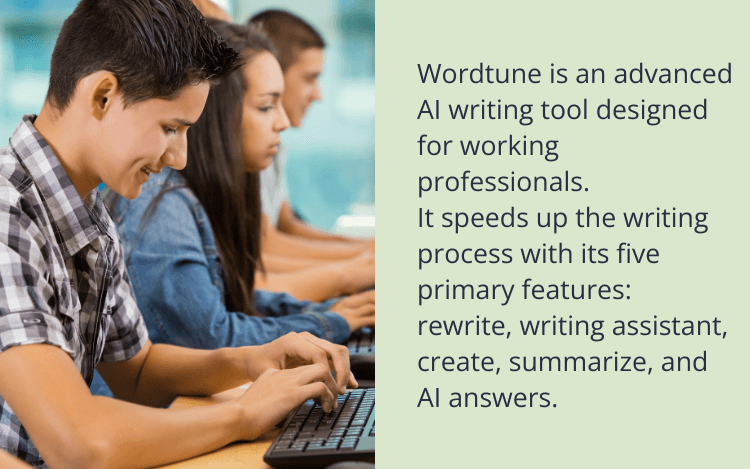
What Is QuillBot?
QuillBot is an AI writing and paraphrasing tool that is designed for academic and business writers.
The tool offers seven features: paraphraser, grammar checker, flow, plagiarism checker, summarizer, translator, and citation generator.
The most well-known of these features is paraphraser, which has a variety of modes, including standard, fluency, and creative.
The grammar checker is free and offers writers the ability to “fix all errors” at once. Alternatively, you can fix the errors one-by-one if you know that some “errors” are intentional.
QuillBot flow is a word processor that researches, writes, and enhances text. It’s an all-in-one tool that combines many of the tool’s features.
The plagiarism checker allows premium users to check up to 100 pages of text a month, which is approximately 25,000 words.
The summarizer has two options, short and long, depending on the level of detail you require. Writers also have a choice of format: key sentences and paragraphs. Key sentences provide a bullet point list, whereas the paragraph mode produces a block of text. It can work with blog articles, research papers, a PDF file, and more.
The translator works in over 30 languages, including English, Spanish, German, and French. Much like Google Translate, it can even detect the language if you are unsure.
The citation generator is an academic specific feature that offers various citation formats, including APA, MLA, and Chicago.
QuillBot has a few integration options, including a Chrome extension, Word add-on, and Mac app.
There are two plans available: free and premium. The premium plan offers three different payment plans: annual, semi-annual, and monthly.
QuillBot’s free version is limited—for example, you can only put 125 words in the paraphraser—and it gives users an idea of what the tool can do.
The Premium plan offers users unlimited paraphrasing and freeze words, 100 pages in the plagiarism checker per month, tone insights, and more. The annual plan costs $99.95 a year, and the monthly plan totals to $239.40 a year.
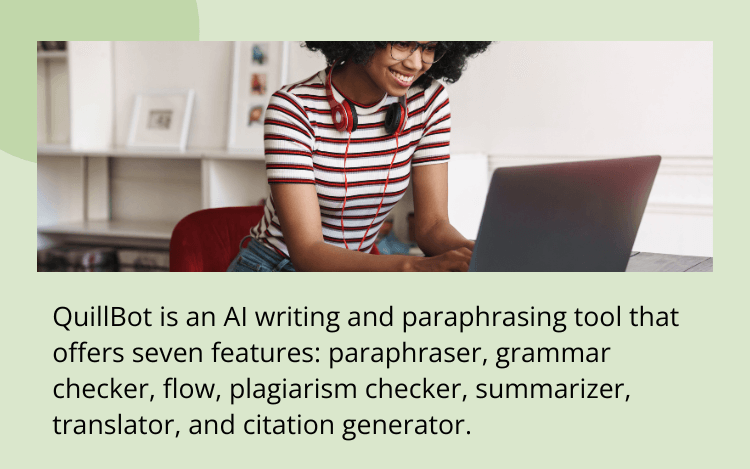
QuillBot vs Wordtune Compared
Now you know what QuillBot and Wordtune are, it’s time to compare them so you can decide which tool is best for you. We have compared these two tools in three main categories: usability, features, and pricing.
QuillBot vs Wordtune’s Usability
QuillBot has a simple user interface that is relatively intuitive. It integrates with Gmail, Chrome, Word, and more, meaning there’s a fair chance you can use it where you already write. However, they don’t have an app yet.
Wordtune has a clean interface, which looks very user friendly, although this means that it can take a while to track down all the features you need. Like QuillBot, it integrates with most web apps, so you can avoid copying work back and forth. Plus, Wordtune has desktop apps for Mac, Windows, and Linux, giving you the option to use the tool without distractions.
So, in this category, Wordtune comes out on top because it offers an app. As writers, we love having the option to write in an app so we can keep everything in one place.
QuillBot vs Wordtune’s Features
QuillBot has seven features. Individually, each feature is useful but limited. The co-writer, which pulls all the tools together, is perhaps the most useful feature because it means you don’t have to move between tools to improve your writing.
However, there are a few feature limitations, even in the premium version. For example, the summarizer has a limit of 6,000 words, and the plagiarism checker checks a maximum of 100 pages per month.
Wordtune offers five AI features. Each feature is optimized to create text and generally improve what you have already written. However, if you want to take a deep dive into your writing and improve a specific aspect of your writing—for example, by reducing the use of passive voice—then you will need to do this manually.
For this category QuillBot comes out on top because it offers more features, and the features it has are more diverse than Wordtune’s.
Wordtune vs QuillBot’s Pricing
Wordtune offers two premium plans to individual users: plus and unlimited. When charged annually, the plus plan costs $120, and the unlimited plan costs $180. If you write regularly, you will need the unlimited plan, as the plus plan limits most features to five users per day.
QuillBot offers just one premium plan. When charged annually, it costs $99.95. When charged monthly, the yearly price more than doubles to $239.40.
Neither software offers a lifetime one-off payment. If you would prefer to not have recurring payments, then you could try ProWritingAid, which offers lifetime plans for just $399.
When comparing the price of softwares, it’s also important to look at refund options, too, because you don’t know if a tool is right for you until you have tried it.
Both ProWritingAid and QuillBot offer a three day money-back guarantee, whereas Wordtune doesn’t offer refunds at all.
Overall, QuillBot is slightly cheaper than Wordtune, but the price difference is negligible. In this category, the two tools tie.
Why ProWritingAid Is a Great Alternative
There are hundreds of AI writing tools out there that can help you generate ideas and improve your text. And although AI tools are a great way to generate ideas in the short-term, they aren’t a long-term solution. You need something that can help you generate ideas, enhance your text, and improve your writing skills.
ProWritingAid can do all this and more. The tool provides specific, actionable suggestions for improving your writing now and in the future.
With ProWritingAid, you get access to over 20 writing reports, and with a premium account, you can run them all on unlimited words. Here are a few of the most popular ones:
Writing Style Report: highlights the passive voice, overuse of adverbs, repeated sentence starts, and more
Grammar Report: catches punctuation and grammar mistakes, as well as misused words, such as “adverse” vs “averse”
Clichés and Redundancies Report: picks up on overused phrases so you can find fresh ways to express your ideas
Author Comparison: allows you to compare your writing’s structure and style with that of well-known authors, like Stephen King and Agatha Christie
Contextual Thesaurus Report: quickly highlight and search for synonyms for any word in your text
Sentence Length Report: ensures you’re using a variety of sentence lengths to engage the reader, rather than using too many long or short sentences
Transition Report: helps you use the best transitions to lead your reader through your writing
Plagiarism Report: compares your work to over a billion webpages to verify that all your work is original
Additionally, ProWritingAid is easy to incorporate into your current writing routines because it integrates with all your favorite tools, including Scrivener, Microsoft Word, Gmail, Chrome, Firefox, and many more.
How to Pick between Wordtune and QuillBot
Everyone’s writing process is different, so the tools they need are different, too. Although many software brands market themselves as a writing tool for everyone, this isn’t the case.
So the decision between Wordtune and QuillBot should be an individual one. To help you decide, you should assess the price, what integrations are offered, whether the features sound useful, and if you like the interface.
If neither QuillBot nor Wordtune feel like a good fit for you, you can trial ProWritingAid. With a free account, you can edit up to 500 words and test over 20 different features, including grammar, style, spelling, consistency checking, and rephrase.