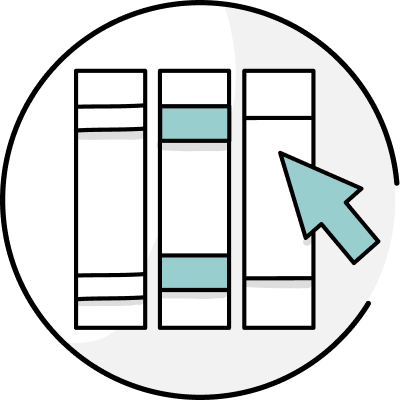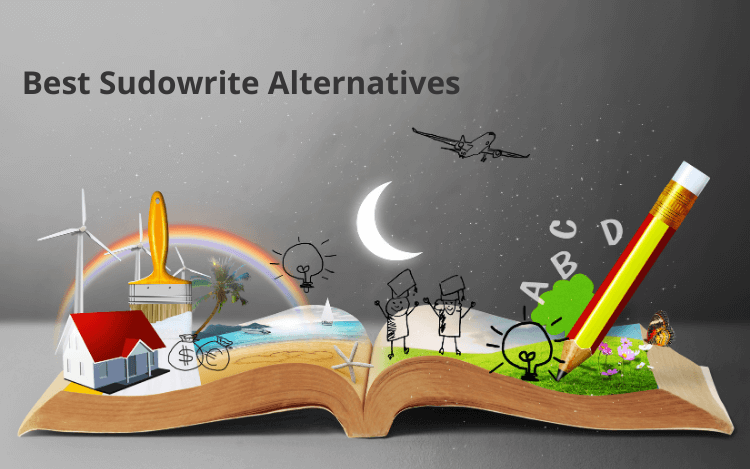
Table of Contents
Sudowrite is an AI writing and editing tool for creative writers. It’s popular among fiction writers for its brainstorming and content generation features. However, it doesn’t have a free version and lacks some features found in other writing tools.
So, before investing time and money in a new writing tool, it’s important to explore the market and make sure you’ve chosen the best option.
Here are eight Sudowrite alternatives and competitors to consider. For each tool, we’ll review the price, features, and integrations.
But first, let's take a look at why you might want to consider an alternative.
Why You May Need a Sudowrite Alternative
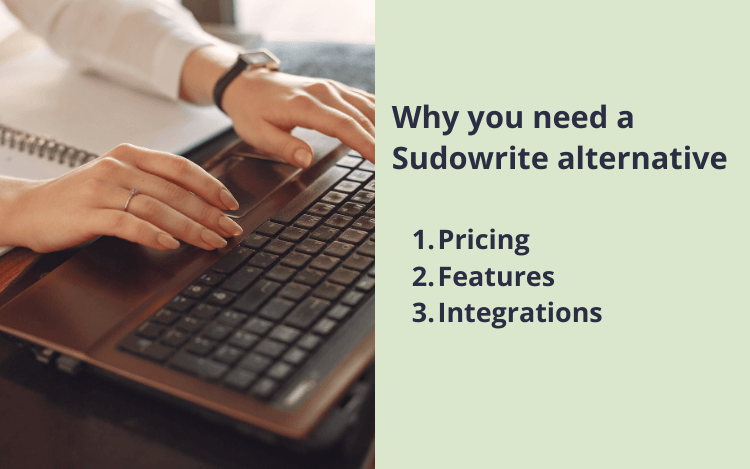
Sudowrite’s Pricing
Sudowrite’s pricing is based on credits. Each feature in the tool uses credits depending on how advanced it is and how many words it is working with.
There are three plans: Hobby & Student, Professional, and Max. The cheapest plan costs $19 per month and includes 225,000 credits. For $29 per month, you can get the Professional plan, which includes 1,000,000 credits. For $59 per month, you get the Max plan with $2,000,000 credits.
The pricing is cost effective for hobby writers, but not for those who need a Max plan. Regular writers may benefit from using another AI-powered tool with a different pricing structure.
Sudowrite’s Features
Sudowrite offers features specific to fiction writing, such as Describe, which helps writers add descriptions, Story Engine, which is a content generation tool, and Write, which continues your story when you have writer’s block.
However, Sudowrite does not cater to specific writing styles like nonfiction, academic, or business. If you are a nonfiction writer or need help with more general writing tasks, there are better options available.
Sudowrite’s Integrations
Sudowrite can only be accessed through the online app. This means you have to copy and paste your work if you write elsewhere.
If you want an AI-powered tool that integrates with your writing platform to save time and reduce errors, consider options like ProWritingAid or LanguageTool.
Best Sudowrite Alternatives
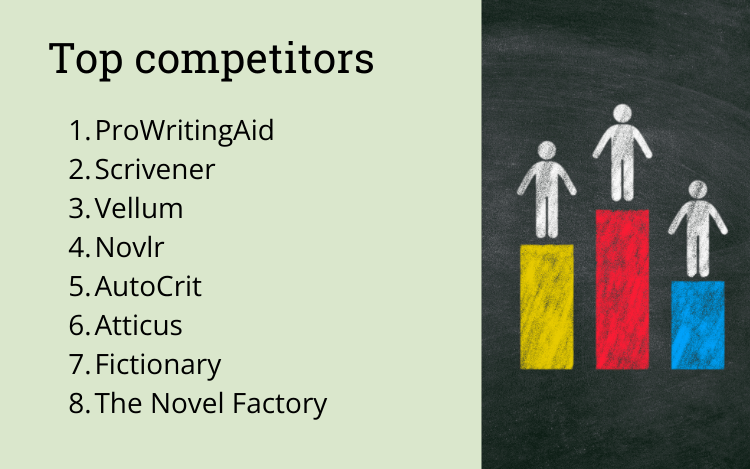
ProWritingAid
ProWritingAid is the ultimate editing platform for creative writers, offering unparalleled features that elevate your storytelling.
The tool fixes grammar, spelling, and punctuation mistakes, enhances sentence length and structure, adds transitions, identifies overused words, enhances dialogue, and provides many other features for free.
With a Premium Pro license, you also get access to Sparks, an AI generative tool with a wide range of options. Sparks can rewrite text, improve readability, add sensory descriptions, introduce interesting analogies, formulate counterarguments, and more.
ProWritingAid can also give developmental critique, offering feedback on story elements such as plot, characters, setting, and more.
Integrations: Windows, Mac, MS Word (Windows & Mac), Google Docs, Scrivener, Final Draft, Chrome, Firefox, Safari, Edge.
Price: ProWritingAid has three pricing options: Free, Premium, and Premium Pro. A free account allows you to edit up to 500 words and gives you three Sparks per day needed to enhance writing using AI. The Premium plan has an unlimited word count and costs $10 a month. The Premium Pro plan comes with 50 Sparks per day and costs $12 a month.
Conclusion: If you want a tool that can help you with every aspect of writing, from ideation to your final proof, then try ProWritingAid for free today.
Scrivener
Scrivener is a writing app that helps authors write books, and many authors swear by it. It’s designed for fiction and nonfiction authors and screenwriters.
It offers features like book bibles, character management, plot tracking, formatting and exporting options, and more.
The most popular features are goals and tracking, particularly during NaNoWriMo. You can set overall writing targets or targets for a specific session. There is also a handy progress bar available to track your progress.
Integrations: MacOS, Windows, and iOS.
Price: There are two licenses available: a Standard License and an Educational License. Each license is for lifetime use, and they both cost under $60 each. The licenses are specific to MacOS or Windows, so if you would like both, you will need to purchase two licenses.
Conclusion: Scrivener is brilliant software with innovative features and an excellent price. However, it is important to note that it has a steep learning curve and limited learning resources.
Vellum
Vellum is a book formatting desktop app designed for writing projects, available on Mac only.
It offers import capabilities, different book styles, book set creation, previews, layout and design options, e-book generation, and print generation.
The most popular features in Vellum are the eight book styles. All you need to do is select a style, and the software will change the headings, quotations, paragraph breaks, body text headers, footers, and more.
Integrations: Mac
Price: There are two plans: Press and Ebooks. With the Ebooks plan, you can format e-books, and with the Press plan, you can format e-books and paperbacks. Both plans are one-time purchases.
Conclusion: Although it is intuitive software, there are now other tools that offer more for less.
Novlr
Novlr is a writer-owned creative writing app.
The features on offer include a basic writing interface, organizational features, statistics tracking, the ability to set motivational goals, style help, and export options.
There are also free courses and guides available that help writers to improve their craft.
Integrations: Online only.
Price: There are three plans available: Starter, Plus, and Pro. Starter is free and gives you access to five projects. The paid version, Plus, costs $5 a month and gives you unlimited projects and the ability to comment. Pro offers some additional features that are powered by ProWritingAid, including a proofreader, thesaurus, and advanced grammar and style checks.
Conclusion: Novlr offers a lightweight and user-friendly interface, making it an ideal choice for writers who prefer a less intrusive tool.
AutoCrit
AutoCrit is a writing assistant and editor designed for fiction writers.
The tool provides detailed feedback on aspects such as pacing, dialogue, word choice, and repetition to help you improve your writing. AutoCrit also offers developmental feedback on your story, including characters, conflicts, world-building, and plot.
The platform has a well-designed user interface but lacks integrations or a desktop app.
Integrations: Online only.
Price: There's only one plan available for $30 per month or $180 per year.
Conclusion: AutoCrit offers valuable feedback on the structure of your writing with its pacing and plotting analysis features. It falls short in terms of comprehensive grammar checking and advanced editing functionalities.
Atticus
Atticus is a writing app created by Kindlepreneur. It works online and offline and helps with writing style and formatting.
The writing feature is a word processor with a few novel-specific features, such as chapters and covers.
The formatting feature is where Atticus really shines. You can use templates and a custom theme builder to format your book, then publish on various platforms like Amazon and Apple Books.
Integrations: Windows, Mac, Linux, and Chromebook.
Price: Only one plan exists, and it’s a lifetime plan. It costs $147 as a one-time fee to format an unlimited number of e-books and books for print.
Conclusion: Atticus is one of those tools that is good already but will clearly be great in the future. It’s an affordable way to format your book, but for now, you will still need some complimentary writing tools in order to give your story the best chance.
Fictionary
Fictionary is a writing app and editing software that is specifically focused on developmental (or story) editing.
The tool has 15 different insights, including blurb and synopsis, story arc, word count per scene, characters, and story map.
One of the best parts of Fictionary is the onboarding. There are tutorials and articles to help you use every single feature, so you will get the most out of your purchase from day one.
Integrations: Microsoft Word, Safari, and Chrome
Price: There are three subscriptions: StoryTeller, StoryTeller Premium, and StoryCoach. Each subscription is available to purchase on a yearly or monthly basis. The cheapest plan allows you to edit three manuscripts at a time and costs $19 per month. The most expensive plan is $396 per year and is designed for professional editors.
Conclusion: Fictionary is a great tool for writers, especially if you’re a visual learner. However, it’s important to note that it’s not stand-alone software. To optimize your writing further, you’ll need another tool for line editing and proofreading.
The Novel Factory
The Novel Factory is software designed to assist writers with the entire novel writing process.
It offers features for outlining, plotting, character creation, world-building, writing, and word count tracking. Additionally, it provides a range of templates in various genres to aid writers in planning their novels.
A key benefit of the writing app is its organization. Keep all your notes on characters, plot, and the world in one place, making it easy to search through later.
Integrations: Windows, Mac, Android, iPads, and iPhones.
Price: There are three plans: Basic, Standard, and Premium. The Basic plan allows you to write one novel a year and costs $75. The Premium plan is designed for writers who publish multiple books a year, and it costs $600.
Conclusion: The Novel Factory is a useful tool for writers of general fiction. However, if you are a nonfiction author, or if you need advanced world-building help, there are more suitable writing apps out there.
How to Pick a Sudowrite Alternative
The ideal Sudowrite alternative should be one that supports your creativity and doesn’t hinder your writing process. This sounds obvious, but many AI writing tools squash creativity, require you to move your work around, or make inappropriate corrections.
To discover an AI writing assistant that aligns with your requirements, ask yourself these questions:
Are you looking for a platform that can generate lengthy content with minimal human input? Or do you prefer a lighter-touch tool?
Is a user-friendly interface important to you? Or are you a tech wiz who can learn any software?
Do you want writing software that helps with fiction writing only? Or one that assists with all your writing needs?
Are you looking for a tool that works where you do? For example, with a Chrome extension? Or are you okay with working within a dedicated app?
You can use the answers and anything else important to your writing process to narrow down the tools you want to test.
And why not try ProWritingAid for free? ProWritingAid provides real-time suggestions to correct grammar, spelling, and style. It enhances your text, helping you to develop and express your ideas clearly. We also offer developmental critique on story elements such as plot, characters, setting, and more.