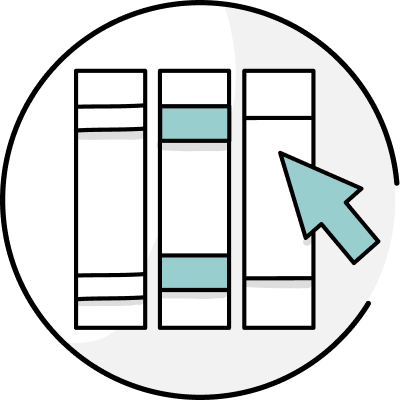I’m not writing this article. I’m speaking it.
Dictation is a popular trend in the writing community of late. It’s a method of writing where you speak words rather than write or type them, then have an app transcribe those words for you.
Like any new method of doing anything, there are pros and cons to dictation. In this article, we’ll explore both.
Dictation Apps
You say it, the app writes it. That’s dictation in a nutshell. Popular dictation apps include:
Some of these apps are free, some are paid. They’re all similar, so I’d recommend trying several to find your favorite.
Now, let’s examine the pros and cons of dictating your work.
The Pros
What’s the primary advantage of dictation? Speed (not to be confused with the Keanu Reeves movie)! Dictation is far faster than typing, and certainly faster than writing by hand.
I’ll give you a personal example. Every weekday morning, I write 2,000 words. Depending on how inspired I’m feeling, this can take anywhere from two to three hours. Sometimes I still don’t finish, so I need to tack on another hour in the evening.
This all might go faster if I was a better typist. Unfortunately, I never took those Mavis Beacon computer lessons, so I type with about half as many fingers as I probably should. Even if I typed at 60 words per minute (which is about 10 words faster than the average), it would take me about 33 minutes just to type my words. And handwriting is even slower, with most 9th graders writing about 24 words per minute.
Dictation is generally the most efficient way to work, since the average person talks faster than they type or write. To illustrate, I challenged myself to a little test. Using a one-minute typing exercise on TypingTest.com, I typed 50 words per minute. Not great, but slightly above average. I then took the same test, only this time I said the words rather than typing them. I dictated 117 words in a minute. With speed like that, I'm lucky I didn't get a ticket!

Furthermore, dictation is perfect for our multitasking age. On busy days, sometimes I complete my daily word count by dictating during my drive to work. Better yet, when inspiration strikes, I can write a piece no matter where I am, so long as I have my phone (and it's appropriate to talk). Dictation is far easier than finding a notebook and pen or booting up a laptop.
Finally, you might find that dictation actually changes the way you write. For example, when I write on my computer, my writing feels more literary. I’m much more likely to use figurative language or elaborate imagery. When dictating, on the other hand, my writing feels much more conversational and spontaneous, since I’m actually saying it aloud. Therefore, I’ve found I have more success typing short stories and novels, especially those with an omniscient narrator. Dictation works best for me when I’m writing articles with a first person, conversational tone. (Like the articles I write here at ProWritingAid!)
The Cons
Though I love dictation, I must admit, it can get sloppy. Even superior dictation software occasionally misunderstands words. For instance, in the paragraph above, my phone mistook the word “ProWritingAid” for “prorating eight.”
It’s inevitable, but still annoying. Occasionally I’ll return to a dictated piece and find a word jumble I can’t interpret. Sometimes I can figure it out, but sometimes I need to scrap the sentence entirely. That can be discouraging.
Also, I do feel dictation lacks the refinement of pen and paper or keys. Since you’re freewheel ramblin’, your prose tends to meander, and therefore requires more editing time post-creation. Yes, you save time upfront in the actual computation stage. But be warned: you’ll probably give some of that time back in editing.
That said, editing doesn’t have to be too painful. With tools like ProWritingAid, you can cut down on editing time by having software highlight potential errors for you. It includes a grammar checker but also goes way beyond grammar checking to help you improve the style and clarity of your writing. The editor analyses your text and highlights a variety of key writing issues by running reports. My favorites for dictated writing are the overused words, sentence structure, and readability reports. These help me work out where I strayed from the point when dictating, and stop long sentences that sound short when spoken from sneaking into my writing.
Writing via dictation is a skill, and therefore requires practice. Don’t expect great results on the first few tries. And, like some skills, you might discover you don’t have the patience to improve at it. If your writing always comes out better through traditional means, stick with them. Dictation might not be right for you.
Closing Thoughts
I hope this article helped inform you about dictation. But it’s just like they say—there’s no substitute for experience. Try dictation and see if it helps your writing. Take advantage of those free app trials or, if you have a smartphone, try the built-in microphone capabilities. See what works for you!