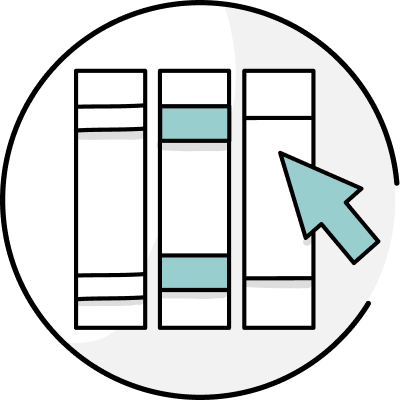For indie writers and established authors alike, building a community around your work is an important step to success.
Most authors already use social media to do this, but there are limits on how well you can cultivate your community with the tools those websites provide.
Social media puts your content up against every other influencer, creator, and news pundit out there.
Your website is different.
It’s the home of your brand, and one of the only places you have complete control over every aspect of your readers’ experience.
Your author’s website can help you launch your brand, connect with new readers, and sell more books.
It’s your personal platform where you can introduce your work on your own terms and build a successful business.
So how do you build your own author website? You need a content management platform. There are many options out there, but today we will be focussing on WordPress.

Download WordPress and Elementor
WordPress offers a great content management platform for authors. It provides the framework authors need to completely personalize user experience.
It has thousands of plugins that authors can use to improve user experience and simplify website administration.
For example, web page builder plugins like Elementor allow non-technical users to create and manage websites without writing a single line of code.
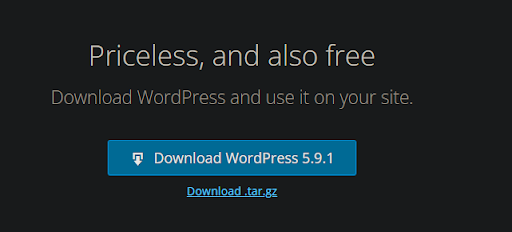
This makes a high-quality web experience accessible for everyone, from up-and-coming authors to world-famous writers.
It should come as no surprise that household names like Dean Koontz and James Patterson built their websites on WordPress using Elementor. You can do the same for your website—and you don’t need to sell millions of copies to afford WordPress either.
In fact, WordPress is 100% free and you can download and start using it to publish content right now.
There are five simple steps you can follow.
1. Download the WordPress package
Download the WordPress package onto your computer and unzip it. You’ll have a folder called “wordpress.”
2. Upload the WordPress folder to your domain
To upload the WordPress folder, you’ll need a file-transfer protocol (FTP) solution like Filezilla, WinSCP, or Cyberduck. These applications will allow you to upload the “wordpress” folder to your domain so you can start configuring it.
3. Create a MySQL database and user
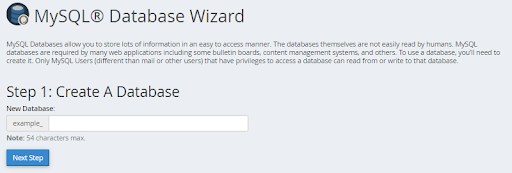
Your WordPress site stores all of its information in a MySQL database. You’ll have to create this database before you can publish any content.
Use the “MySQL Database Wizard” on your host’s cPanel and follow the instructions to build the database and create an admin account.
4. Edit your WP-config.php file
Now you’ll have to work with some code. On your web host, look for a file called “wp-config.php.” You may need to “Show Hidden Files” to access it. Open it in Notepad and look for the following lines:
``` /** The name of the database for WordPress */ define( 'DB_NAME', 'database_name_here' );
/** MySQL database username */ define( 'DB_USER', 'username_here' );
/** MySQL database password */ define( 'DB_PASSWORD', 'password_here'' );
/** MySQL hostname */ define( 'DB_HOST', 'localhost' ); ```
Replace “databasenamehere” with the name of the database you created in the previous step. Do the same for the next three lines, so WordPress knows your username, password, and host.
Save your changes and close the window.
5. Run WordPress installation
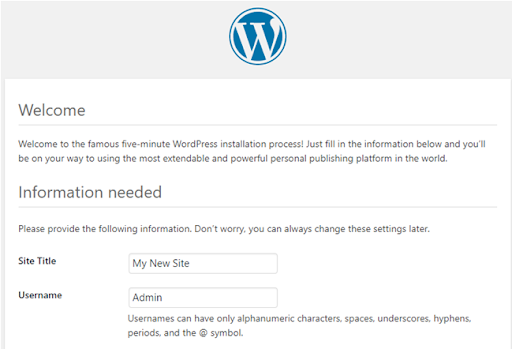
Enter your domain name into a new browser tab. It will take you to the location you installed WordPress. The WordPress installer will launch automatically, ask you for some simple information, and begin the process.
In five minutes, your WordPress website will be ready!
As mentioned before, WordPress is just a content management system that lets you use other tools and technologies. You could start building your website in HTML, PHP, and CSS, but you would need a lot of technical knowledge.
Bypass the long, complex process of building your website from scratch using a website builder like Elementor.
In fact, there are tools you can use to bypass the WordPress installation process so you can immediately start creating web content.
Some of these tools will be included in your web hosting package.
Choose a Web Hosting Package
In order to publish your WordPress site on the Internet, you need to upload it to a purpose-built web server. This is the physical location where your website will live.
Whenever someone requests information from your site, this server will respond.
There are many different hosting providers and packages to choose from; some are ultra-affordable whilst others are ludicrously expensive.
Shared hosting is inexpensive, but unreliable. Your website shares server space with other websites, and if one of them is compromised or malicious, some Internet providers may block your IP address out of caution.
Dedicated hosting is more expensive, but gives you total control over how your website works. Nobody can impact the performance of your website or its reputation, because only you have access to your server.
Cloud hosting provides hosting resources to your website as needed. This gives you excellent website performance without compromising security or making you pay for services you don’t use.
Since WordPress is such a powerful and popular content management system, many web hosting packages include it as a pre-installed feature.
If your web hosting provider offers this feature, you can skip the WordPress installation process and start work creating a great web experience for your readers.
Register Domain Names
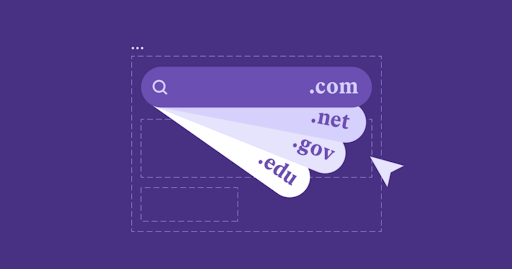
When you sign up for a web hosting package, your hosting provider will ask what your domain name is. Your domain name is your web address, and it is vital in the success of your author website.
Most authors register their given name as a domain. This is an effective strategy because many readers will expect to find your website by typing your name into their web browser.
If your name is already taken, you may need to alter your domain to avoid confusion.
This is what best-selling author John Green does with his website www.johngreenbooks.com. His popular but unrelated YouTube channel Crash Course has its own, separate domain which also avoids confusion.
Each domain name is a separate brand. You may want to register multiple domain names that represent different elements of your brand.
As your writing career progresses, you should register domain names for every major work you publish. Readers may look you up using your books’ titles instead of your personal name, and you should make it easy for them to find you.
You don’t need to create separate websites for each of these domain names (though you may want to eventually). For now, your host can help you set up a simple URL redirect that will take visitors to your main website.
Create Important Website Pages

You can begin your website project by creating any page, but it’s a good idea to start with the most important pages.
Your Home, About, and Contact pages will set the tone for the rest of your website. Creating them will give you valuable insight into how the rest of your site should look and feel.
These pages usually have much higher visitor traffic than other pages, so you should spend time getting them right before moving on to the rest of your site.
If you’re using a high-quality website builder, creating these pages can be as simple (or as involved) as you wish.
- You can start with a blank canvas and drag website widgets directly onto it for full control over your website’s appearance.
- You can download a WordPress theme that gives you a starting template for author websites.
- You can use a Full Site Kit that provides comprehensive backend functionality.
Each approach has its own benefits and drawbacks. Starting from scratch will take considerable time and effort, whereas the Full Site Kit approach lets you publish a fully functional website in mere minutes.
Customization takes time, and using a code-free website builder will help you make efficient use of that time building your website.
Create a Blog
Your blog is the second most important part of a website; this is especially true for authors. You make a living from writing—your readers want to read everything you have to say!
Blogging gives you the ability to rank highly for searches related to subjects your readers care about.
With the right marketing tools, your blog can become an engine for monetizing your website and bringing new readers to your community.
Many best-selling non-fiction authors use blogs to establish their expertise and connect with their readers.
The blog format gives them a powerful tool for addressing important topics, consolidating their reader base and encouraging book sales, speaking events, and private consultations.
Popular historian Yuval Harari has an excellent approach, posting all articles and media appearances directly on his home page. His website (made with Elementor, no less) is the best way for readers to discover his take on current events.
Fiction writers can also effectively use blogging as a place to introduce themes, settings, and characters that will entice new readers.
Many fiction writers post excerpts of upcoming works as teasers, building anticipation for their next release. They also review works by other authors in their genre, and comment on wider artistic trends.
Incorporate Lead Capture Forms and Popups

Lead generation is incredibly important for authors. Before a reader buys your book, they need to feel confident its contents will inform, inspire, or entertain them. Even the world’s most reputable authors don’t always succeed at this task.
Once you’ve begun regularly blogging, you can start bringing new visitors to your website.
A percentage of these visitors will subscribe to future posts, thereby becoming leads.
Some of those leads will resonate with your blog content sufficiently to buy your books, potentially becoming lifelong customers.
They will tell their friends and family about your work, and the cycle will repeat.
Sign-up forms play a special role during that conversion process. Optimizing your sign-up forms for simplicity and ease of use will help turn more visitors into subscribers.
Popups can also help nudge visitors into converting. The key to success is triggering popups to display to the right users at the right time.
For example, if a reader has read three posts about a certain subject on your blog, you may earn a sale by displaying a popup with a special offer for your book on that subject!
Create a WooCommerce Store

To make the biggest impact with lead generation forms and popup discounts, you’ll need to set up your own eCommerce store.
Thankfully, WordPress’ dedicated plugin WooCommerce makes this easy. It is a full-featured eCommerce platform that can sell physical goods as well as digital assets like eBooks.
Selling your books online can impact your ability to sign a book contract and get an advance from a publisher, so check if you should or even can take this step.
However, your WooCommerce site can do more than sell books. You may be able to sell a variety of products like merchandise, e-learning courses, and consulting packages without violating the terms of your publishing agreement.
Build Your Brand on WordPress
WordPress is the platform of choice for independent writers and world-famous authors alike.
With the right combination of themes and plugins, you can make a full-fledged marketing machine that introduces your work to new readers on a daily basis.
Invest in your writing career with an optimized, high-performance author website that serves as a home base for your community.