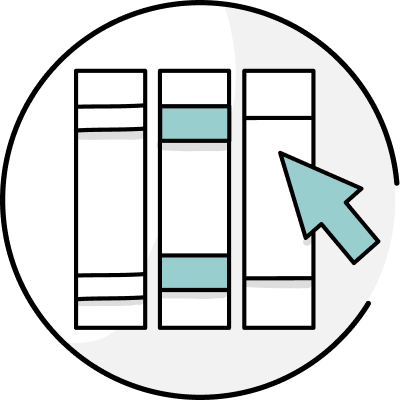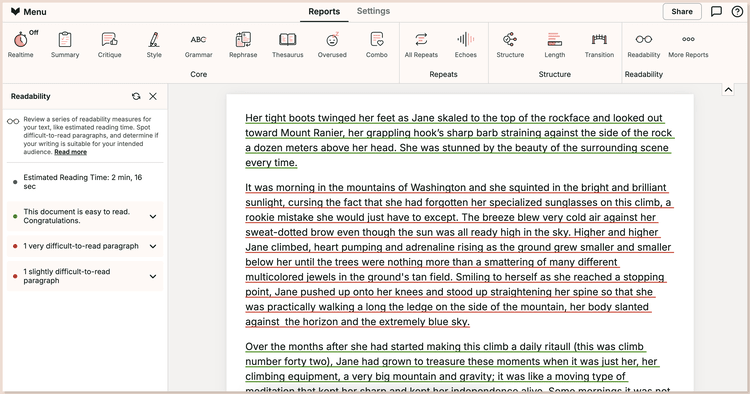
Why Is Readability Important?
It might seem counterintuitive, but one of the best ways to prove yourself as a talented author is to make your work easier to read, not harder. If your language is too difficult for your readers to easily understand, you'll turn them off from reading. It's not about impressing by showing off all the fancy words you know; it's about making your work accessible and enjoyable.
ProWritingAid's Readability Report gives you an idea of how easy (or difficult) your work is to read and makes recommendations for areas that you can change to improve your document's readability. In this article, we'll cover how you can learn about your document's readability using ProWritingAid.
Two different ProWritingAid reports give you your readability scores:
1) The Summary Report
The Summary Report provides you with a variety of readability scores that have been calculated using some of the top tools out there. It also breaks down your readability by paragraph, highlighting how many easy-to-read, slightly difficult-to-read, and very difficult-to-read paragraphs are in your document.
2) The Readability Report
The Readability Report goes into more depth, identifying exactly which paragraphs are easy or difficult to read so you can dive right in and make needed changes. The Readability Report also offers an estimated reading time for your document.
Today we're looking at how you can use the Readability Report to improve the clarity of your writing.
What Are Readability Scores?
The Readability Report uses readability scores to determine how easy your writing is to understand.
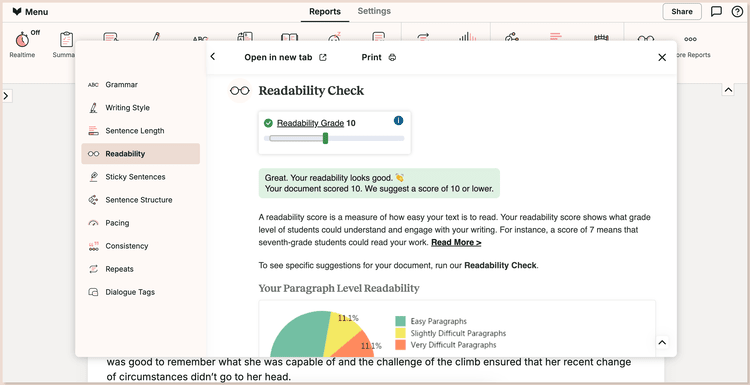
A readability score is a number that tells you how easy it is for someone to read your work. Readability scores look at factors like sentence length, syllable density, and word familiarity to tell you what groups of readers will be able to access your text.
Different readability checks use different scoring systems, but they all work in basically the same way, telling you what level of reader could understand your work. For instance, a readability score that equates to seventh grade means that an average seventh grader could read and understand your work.
How to Use the Readability Report
You can use ProWritingAid's Readability Report to dial into the paragraphs in your document that need to be easier to read. ProWritingAid can take you paragraph by paragraph and show you what needs to be changed to improve readability.
When you run the readability report, each paragraph is highlighted with how difficult it is to read. A green underline means the work is easy to read; yellow means it is more difficult; red text is the most difficult to read. You'll also get your Flesch–Kincaid score so you can see how close the paragraph is to your goal score.
You can see these features demonstrated in the screenshot below:
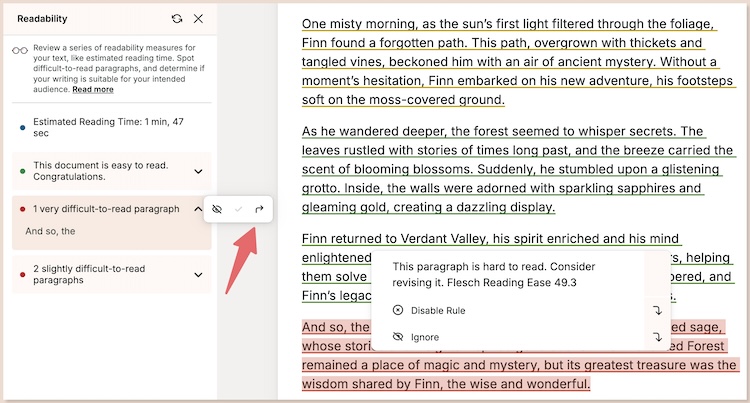
Each highlighted paragraph is listed in the review panel to the left of the editor. Hover over a listed paragraph to reveal the navigation bar, and use the arrow icon to jump to that paragraph in your text.
It's up to you as an author to use your discretion to change parts of your work that will help your reader, while still maintaining the integrity of what you're trying to convey.
You can use the other ProWritingAid reports to help make your writing more readable. The Style Report is a good place to start.
What Do High Readability Scores Mean for Your Reader?
The higher the readability score, the more advanced your text is and the harder it is to comprehend. A readability score of twelfth grade, for instance, means that anyone with a lesser vocabulary will struggle to be able to fully understand what you’ve written.
If one of your documents earns a high readability score, it can mean a number of different things:
- You’re using too much jargon. When you use jargon, you’re using specialized, domain-specific terms that are difficult for your reader to understand.
- Your sentences are too long. Long, windy sentences can increase your readability scores. Write the way you speak: simply and clearly.
- Your vocabulary is too advanced. While complicated words might earn you tons of points in Scrabble, they’re typically a barrier of entry for your readers. You don’t need to make your vocabulary super complicated to prove that you’re an effective writer.
These are just some of the issues that might be affecting your readability scores.
As Albert Einstein said:
If you can’t explain it simply, you don’t understand it well enough.
That being said: you know your audience. If you're writing a technical manual, your work will be at a higher level than if you're writing a children's book. Consider what the people reading your document will understand when interpreting your readability scores.
Put Your Document to the Readability Test
The Readability Report and Summary Report can help you identify areas in your work that you can simplify or make more clear for your readers. This will provide a better reading experience for your readers.
One final note: you are the judge and jury about making readability changes. While ProWritingAid uses a pretty heavy-hitting algorithm, it still is just an algorithm and doesn’t understand your audience like you do. You make the final decision on what to change and what to leave to make your work stand out from the crowd and stay in line with your unique voice.